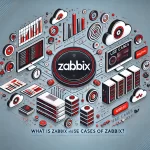Moogsoft is an AI-driven observability and incident management platform designed to help IT operations, DevOps, and Site Reliability Engineering (SRE) teams efficiently manage complex IT environments. By leveraging artificial intelligence and machine learning, Moogsoft automates the detection of anomalies, reduces alert noise, and correlates events to identify the root causes of incidents. This enables teams to proactively address issues, minimize downtime, and improve service reliability.
The platform’s use cases include anomaly detection and alert correlation, where it identifies unusual patterns and connects related alerts to streamline incident response. It also supports automated root cause analysis, helping teams quickly pinpoint and resolve problems. Additionally, Moogsoft facilitates automated remediation by triggering predefined workflows to address incidents, predictive maintenance by forecasting potential issues, and improved collaboration among IT teams through a unified view of events. These capabilities empower organizations to enhance operational efficiency, reduce mean time to resolution (MTTR), and ensure a seamless user experience.
What is Moogsoft?
Moogsoft is an AI-driven observability platform that enables IT teams to proactively detect and resolve incidents by analyzing extensive event data from various sources. This approach reduces noise, swiftly identifies root causes, and enhances operational efficiency.
Top 10 Use Cases of Moogsoft:
- Anomaly Detection & Alert Correlation: Identifies unusual patterns and correlates related alerts to determine root causes, minimizing irrelevant alerts.
- Root Cause Analysis (RCA): Utilizes analytics and historical data to automatically pinpoint incident origins, streamlining the RCA process.
- Automated Remediation: Offers workflows that can automatically trigger actions like restarting services based on specific incident conditions.
- Predictive Maintenance: Analyzes historical trends to foresee potential incidents, enabling proactive measures to prevent downtime.
- Improved IT Collaboration: Provides a unified view of events and incidents, enhancing communication among teams during troubleshooting.
- Reduced Mean Time to Resolution (MTTR): Automates tasks and accelerates root cause analysis, leading to quicker incident resolution.
- Enhanced Mean Time to Detection (MTTD): Early identification of issues minimizes incident impact before escalation.
- Increased IT Efficiency: Streamlines workflows, allowing IT teams to focus on strategic initiatives.
- Cost Reduction: Proactive incident management reduces downtime and associated costs.
- Enhanced Service Levels: Improved MTTR and MTTD lead to better service quality for end-users.
Features of Moogsoft:
- AI-Powered Anomaly Detection: Uses machine learning to identify deviations from normal behavior.
- Advanced Correlation: Groups related alerts into “Situations” to reduce alert fatigue.
- Automated Root Cause Analysis: Quickly determines the origin of incidents.
- Predictive Capabilities: Anticipates potential issues before they occur.
- Collaboration Tools: Facilitates communication among teams with shared views and integrated ChatOps.
- Integration Support: Seamlessly connects with various monitoring and ticketing systems.
- Customizable Dashboards: Offers personalized views and reports for different user roles.
- Security and Compliance: Adheres to strict standards to ensure data protection.
How Nessus Works and Its Architecture:
Nessus is a proprietary vulnerability scanner developed by Tenable, Inc. It operates by testing each port on a computer, identifying active services, and checking for vulnerabilities that could be exploited. Nessus employs a client-server architecture:
- Nessus Server (nessusd): Responsible for performing the actual vulnerability tests.
- Nessus Client: Provides the interface for users to configure scans and view results.
The server listens for incoming connections from clients, which must authenticate before launching scans. This modular design allows flexibility, enabling deployment of the scanner and connection to the client from any machine with a web browser. Nessus also utilizes a plugin architecture, allowing users to add specific tests as needed.
How to Install Moogsoft:
Installing Moogsoft involves several steps:
- System Requirements: Ensure your system meets operating systems, browsers, and third-party software requirements.
- Installation: Follow the deployment options provided in the official documentation.
- Security Configuration: Apply security measures such as SSL certificates and external authentication.
- Data Ingestion: Configure the system to ingest data from various monitoring tools.
For detailed instructions, refer to Moogsoft’s Implementer Guide.
Basic Tutorials of Moogsoft: Getting Started
To begin with Moogsoft:
- Access the Platform: Log in to the Moogsoft interface.
- Initial Configuration: Set up user roles, teams, and security settings.
- Data Ingestion: Integrate monitoring tools and configure data ingestion pipelines.
- Situation Management: Define how alerts are correlated to Situations.
- Collaboration Setup: Configure collaboration tools and notification systems.
- Dashboard Customization: Create dashboards and reports tailored to your needs.