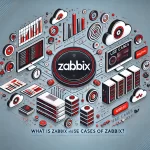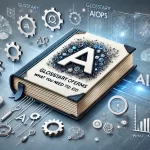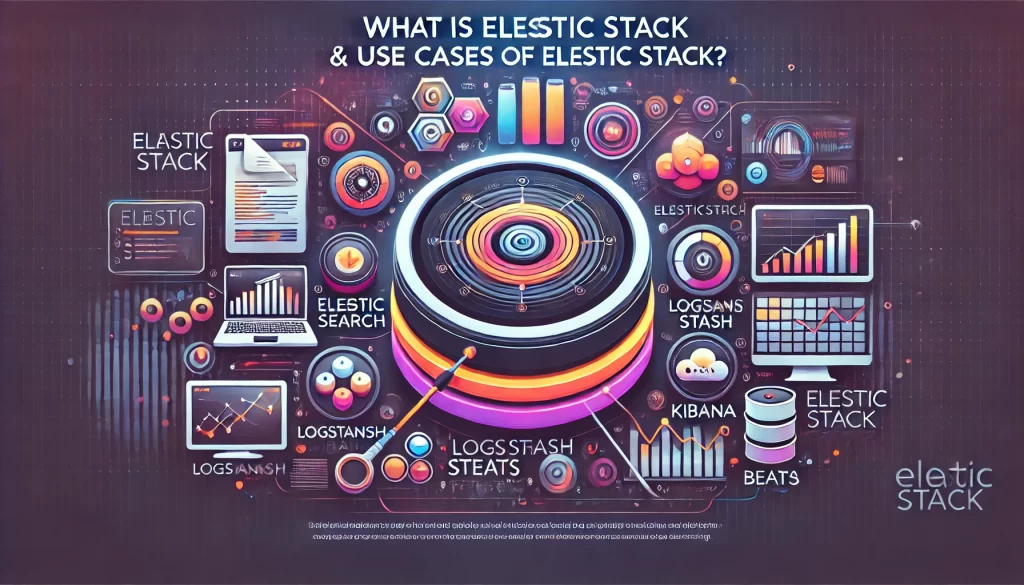
Elastic Stack, also known as the ELK Stack (Elasticsearch, Logstash, and Kibana), is a powerful suite of tools designed for real-time search, logging, and data analytics. It enables users to collect, store, search, analyze, and visualize vast amounts of data from multiple sources. Elasticsearch is the core component, a distributed search and analytics engine used for indexing and querying large volumes of data. Logstash is a data processing pipeline that ingests, transforms, and forwards data to Elasticsearch, while Kibana provides a web interface for data visualization and dashboards.
Use cases of Elastic Stack are numerous and span various domains. It is widely used for log and event data analysis, enabling organizations to monitor and troubleshoot their systems by aggregating logs from multiple sources. It’s also used in security information and event management (SIEM) to detect and respond to potential security threats in real time. Additionally, Elastic Stack is valuable in business intelligence for analyzing large datasets to uncover trends and insights, as well as in e-commerce for product search optimization and user behavior analysis. Its scalability and flexibility also make it suitable for infrastructure monitoring, full-text search applications, and application performance management (APM), helping businesses ensure their systems are running efficiently and securely.
What is Elastic Stack?
Elastic Stack, commonly known as ELK Stack, is a powerful set of open-source tools developed by Elastic. It is designed for searching, analyzing, and visualizing large volumes of data in real-time. The stack includes the following components:
- Elasticsearch: A distributed search and analytics engine that stores and indexes data for fast search and real-time analysis.
- Logstash: A data processing pipeline that ingests, transforms, and forwards data from various sources to Elasticsearch.
- Kibana: A visualization tool that provides a user interface for interacting with the data stored in Elasticsearch, enabling users to create dashboards and visualizations.
- Beats: Lightweight data shippers that send data from various sources to Logstash or Elasticsearch. Examples include Filebeat (for logs), Metricbeat (for system metrics), and others.
- Elastic Agent: A unified agent that collects data from different sources and sends it to Elasticsearch or Logstash.
Top 10 Use Cases of Elastic Stack
- Log Management: Centralized collection, storage, and real-time analysis of logs from multiple systems, applications, and devices.
- Security Information and Event Management (SIEM): Detect, analyze, and respond to security threats using data collected from various security tools and network devices.
- Application Performance Monitoring (APM): Monitor and analyze the performance of applications by collecting traces, logs, and metrics.
- Infrastructure Monitoring: Collect metrics from servers, containers, and cloud services to monitor system performance and health.
- Business Analytics: Analyze business-related data (sales, marketing, customer interactions) to make data-driven decisions.
- Website Search: Implement fast and customizable search functionality on websites or applications to enhance user experience.
- E-commerce Search: Improve product search, recommendation engines, and inventory management in e-commerce platforms.
- Data Visualization: Create real-time dashboards and visualizations for any time series or structured data.
- Full-Text Search: Use Elasticsearch to index and search documents, emails, or other content in a powerful and scalable way.
- Machine Learning: Automatically detect anomalies in data and predict future trends using built-in machine learning features in Elasticsearch.
Features of Elastic Stack
- Real-Time Data Processing: Ingest and analyze massive data streams in real-time.
- Scalability: Elasticsearch can scale horizontally to handle petabytes of data.
- Powerful Search Capabilities: Full-text search, structured search, and advanced query capabilities.
- Distributed Architecture: Elastic Stack is highly scalable, providing distributed systems for fault tolerance and high availability.
- Built-In Analytics: Elasticsearch provides powerful aggregation and query features for data analytics.
- Security and Access Control: Elastic Stack supports security features like authentication, role-based access control, and data encryption.
- Kibana Dashboards: Interactive and customizable visualizations that help in better data interpretation.
- Alerting and Monitoring: Real-time alerting for various events and conditions across the stack.
- Machine Learning: Automatically detects anomalies in data and provides predictive insights.
- Integration with External Tools: Integration capabilities with external tools and platforms such as Hadoop, Kafka, and more.
How Nessus Works and Architecture?
Nessus is a popular vulnerability scanning tool that helps in identifying potential security weaknesses in networks and systems. Here’s a high-level overview of how it works and its architecture:
How Nessus Works:
- Scanning: Nessus scans a network by probing various systems, services, and applications to detect vulnerabilities. It can scan both internal and external systems.
- Detection: Nessus uses a large database of known vulnerabilities (Nessus plugins) to match vulnerabilities in the scanned systems.
- Reporting: After scanning, Nessus generates detailed reports listing identified vulnerabilities, including their severity, description, and potential fix.
- Remediation: Nessus also provides recommendations for fixing or mitigating the detected vulnerabilities.
Architecture:
- Nessus Manager: Centralized system where scan results are collected, stored, and managed.
- Nessus Scanner: The machine that runs the scans on the target systems.
- Nessus Plugins: Small scripts or modules that contain vulnerability checks. These are continually updated to reflect the latest vulnerabilities.
- Nessus Server: The central server responsible for managing scanning jobs, schedules, and reporting.
How to Install Elastic Stack?
- Install Elasticsearch:
- On Linux:arduinoCopy code
sudo apt-get install elasticsearch - On Windows, download the
.zippackage from the Elastic website and unzip it.
- On Linux:arduinoCopy code
- Install Logstash:
- On Linux:arduinoCopy code
sudo apt-get install logstash - Download and install Logstash on other platforms following the official Elastic documentation.
- On Linux:arduinoCopy code
- Install Kibana:
- On Linux:arduinoCopy code
sudo apt-get install kibana - Again, download and install Kibana on Windows or macOS from Elastic’s official website.
- On Linux:arduinoCopy code
- Install Beats:
- You can install Filebeat, Metricbeat, or other Beats based on your data collection requirements. Example for Filebeat:arduinoCopy code
sudo apt-get install filebeat
- You can install Filebeat, Metricbeat, or other Beats based on your data collection requirements. Example for Filebeat:arduinoCopy code
- Configure and Start Services:
- Start each component (Elasticsearch, Logstash, Kibana, and Beats) on their respective servers.
- Configure the services by editing their configuration files (
elasticsearch.yml,logstash.conf, etc.).
- Verify Installation:
- You can check the Elasticsearch status by visiting
http://localhost:9200a browser. Kibana should be available athttp://localhost:5601.
- You can check the Elasticsearch status by visiting
Basic Tutorials of Elastic Stack: Getting Started
Here’s a basic guide to getting started with the Elastic Stack:
- Step 1: Install Elasticsearch:
- Begin by installing Elasticsearch on your machine (as described above).
- Step 2: Add Data to Elasticsearch:
- You can add data to Elasticsearch using Logstash or Beats. For instance, Filebeat can ship logs from a server into Elasticsearch.
- Step 3: Install Kibana:
- After Elasticsearch is up and running, install Kibana to visualize the data.
- Once installed, configure Kibana to connect to your Elasticsearch instance.
- Step 4: Create Dashboards in Kibana:
- In Kibana, you can explore your data and create visualizations such as line charts, bar charts, pie charts, and more.
- Create dashboards to visualize various data points and metrics in real time.
- Step 5: Query Elasticsearch:
- Use the Kibana query interface or Elasticsearch REST API to run queries on your data.
- Example: You can use simple queries
GET /index-name/_search?q=log-datato search through your logs.
- Step 6: Set Up Alerts:
- You can use Kibana’s alerting feature to set up real-time alerts based on specific query results.