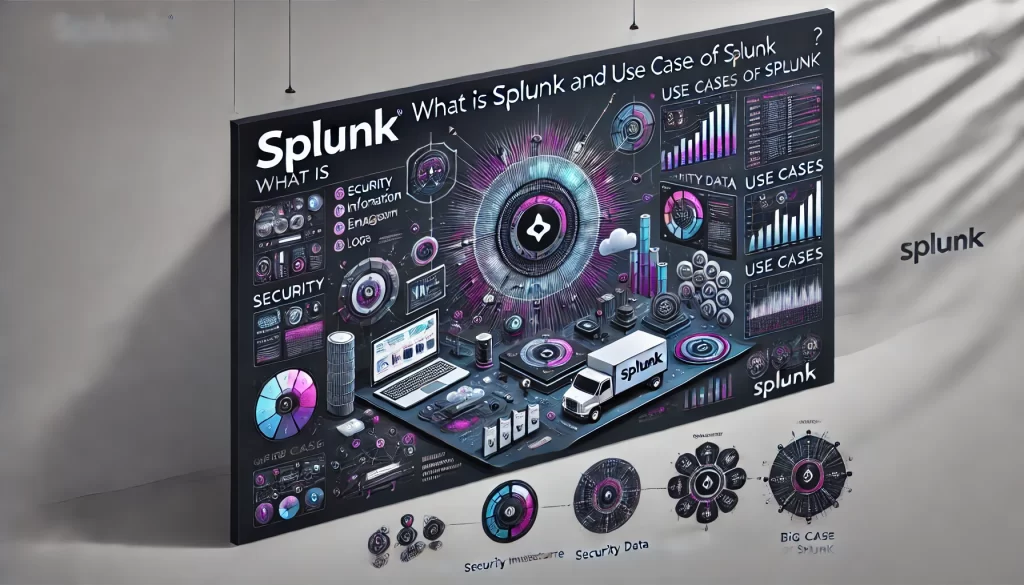
Splunk is a powerful data analytics platform primarily used for searching, monitoring, and analyzing machine-generated big data in real time. It ingests vast amounts of machine data from various sources, such as logs, metrics, and application events, and turns it into actionable insights. Splunk provides robust search capabilities, real-time alerting, and advanced data visualizations, allowing users to quickly identify patterns, detect anomalies, and troubleshoot issues. The platform’s scalability makes it suitable for businesses of all sizes, with a wide range of applications in IT operations, security, and business intelligence.
The use cases of Splunk are diverse and span multiple domains. It is widely used for log analysis and troubleshooting, allowing IT teams to monitor system logs and diagnose issues across infrastructure, applications, and services. Splunk is also a popular tool in security information and event management (SIEM), helping organizations to detect, investigate, and respond to security threats by analyzing security logs, network traffic, and system events in real-time. In application performance monitoring (APM), Splunk helps monitor and optimize application performance, offering insights into error rates, response times, and user experience metrics. Furthermore, Splunk serves a key role in business intelligence and analytics, aggregating and analyzing data from various business systems to uncover trends and support decision-making. It is also used in compliance monitoring, ensuring regulatory standards are met by tracking and auditing data access and system activity. With its versatility and powerful data processing capabilities, Splunk is an invaluable tool for organizations seeking to gain visibility, improve operational efficiency, and enhance security.
What is Zabbix?
Zabbix is an open-source, enterprise-level monitoring platform designed to track and manage the health and performance of IT infrastructure. It enables users to monitor servers, network devices, virtual environments, cloud services, databases, and applications in real-time. Zabbix provides capabilities for automated data collection, monitoring, alerting, visualization, and reporting. It uses an agent-based or agentless approach to collect metrics, which can then be analyzed and visualized via its customizable web-based dashboard.
Top 10 Use Cases of Zabbix:
- Network Monitoring: Monitor routers, switches, firewalls, and other network devices for uptime, performance, and traffic.
- Server Monitoring: Track the health of servers, including physical, virtual, or cloud-based, with metrics like CPU usage, memory, disk usage, and uptime.
- Application Monitoring: Monitor the status and performance of applications and services (HTTP, SMTP, FTP) to ensure they are running properly.
- Database Monitoring: Collect data from database servers (MySQL, PostgreSQL, Oracle, etc.) on performance, query latency, resource usage, and availability.
- Cloud Monitoring: Monitor the performance of cloud resources such as AWS, Azure, or Google Cloud, including VM performance, network traffic, and billing.
- Virtualization Monitoring: Monitor virtual environments like VMware, Hyper-V, or KVM, including virtual machine performance and host utilization.
- Service Monitoring: Ensure critical services like web servers, DNS servers, email services, and more are up and running.
- Security Monitoring: Track security-related events such as failed login attempts, unauthorized access, and system vulnerabilities to detect potential threats.
- Hardware Monitoring: Monitor the health of hardware components like disk drives, fans, temperature sensors, and power supplies in physical servers.
- Custom Monitoring: Build custom monitoring solutions for specific business or technical needs by creating custom scripts, SNMP traps, and agent-based checks.
Features of Zabbix:
- Comprehensive Monitoring: Zabbix supports monitoring of multiple IT components, including servers, services, network devices, applications, databases, and more.
- Real-Time Monitoring: Zabbix continuously collects real-time data and alerts users immediately when predefined thresholds are exceeded.
- Scalability: Zabbix can scale to monitor small environments or large, distributed infrastructures with thousands of devices and services.
- Customizable Dashboards: Zabbix offers highly customizable dashboards that enable users to view and visualize critical metrics, graphs, and reports in real-time.
- Alerting & Notification: Zabbix allows for the creation of custom alerting rules and notifications through multiple channels (email, SMS, Slack, etc.) when predefined conditions are met.
- Data Visualization: Zabbix provides visual tools like graphs, maps, and charts for better representation of the monitored data and system health.
- Distributed Monitoring: Zabbix supports distributed monitoring setups, allowing for the collection and aggregation of data across multiple geographic locations.
- Automatic Discovery: Zabbix can automatically discover network devices and services to monitor, minimizing manual configuration.
- API Integration: Zabbix has a built-in REST API that allows integration with other third-party tools and custom applications.
- Flexible Data Collection: Zabbix supports agent-based, agentless (via SNMP, IPMI, JMX), and simple network management protocol (SNMP) monitoring.
How Nessus Works and Architecture:
Nessus is a vulnerability scanning tool primarily used to identify security weaknesses and vulnerabilities in systems, networks, and applications. The tool works by sending probes to the target systems and comparing the returned data against a database of known vulnerabilities. Nessus supports plugins to test for various types of vulnerabilities, from missing patches to configuration issues.
Nessus Architecture:
- Scanner: The core engine responsible for conducting scans and gathering data.
- Nessus Client: The interface used by users to configure and initiate scans.
- Vulnerability Database: A database that contains signatures of known vulnerabilities against which Nessus compares target systems.
- Plugins: Nessus uses plugins to perform vulnerability checks. Each plugin performs a specific check and identifies vulnerabilities related to specific software, services, or configurations.
How to Install Zabbix:
- Install Zabbix Server: Download and install the Zabbix server on a Linux-based system (like Ubuntu, CentOS, or RHEL). Zabbix offers packages for various distributions.
- Example for Ubuntu:
sudo apt update
sudo apt install zabbix-server-mysql zabbix-frontend-php zabbix-agent2. Install MySQL Database: Zabbix requires a MySQL database to store configuration data and monitoring metrics.
sudo apt install mysql-server3. Configure Database: Create a database and user for Zabbix.
mysql -u root -p
CREATE DATABASE zabbix CHARACTER SET utf8 COLLATE utf8_bin;
GRANT ALL PRIVILEGES ON zabbix.* TO 'zabbix'@'localhost' IDENTIFIED BY 'your_password';
FLUSH PRIVILEGES;4. Configure Zabbix: Modify the Zabbix server configuration to point to the MySQL database.
- Edit
/etc/zabbix/zabbix_server.confto configure the database connection:
DBHost=localhost
DBName=zabbix
DBUser=zabbix
DBPassword=your_password5. Install Zabbix Frontend: Install the web interface using Apache and PHP.
sudo apt install apache2 php php-mbstring php-gd php-xml php-bcmath php-mysql6. Start Zabbix Server and Agent:
sudo systemctl start zabbix-server
sudo systemctl start zabbix-agent7. Configure Web Interface: Access the Zabbix frontend by going to http://your_server_ip/zabbix and following the installation wizard.
Basic Tutorials of Zabbix: Getting Started
- Access the Web Interface: Open a web browser and navigate to
http://your_server_ip/zabbix. - Login: Use the default login credentials:
- Username:
Admin - Password:
zabbix
- Username:
- Create Hosts: After logging in, create “hosts” (servers, network devices, etc.) that you want to monitor.
- Set Up Items and Triggers: Add items (metrics you want to track) for your hosts (e.g., CPU usage, memory usage) and set triggers for when certain thresholds are exceeded.
- Create Dashboards: Customize your dashboards to display real-time data on the performance and status of your infrastructure.
- Set Up Notifications: Configure alerting rules to notify administrators if a monitored metric exceeds a defined threshold.
