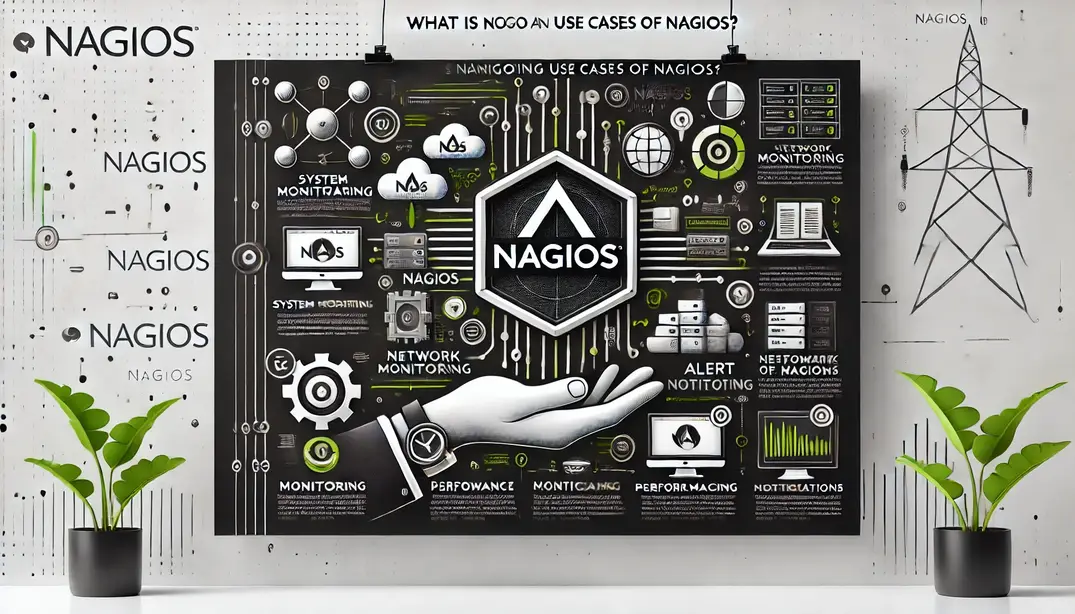
Upgrade & Secure Your Future with DevOps, SRE, DevSecOps, MLOps!
We spend hours scrolling social media and waste money on things we forget, but won’t spend 30 minutes a day earning certifications that can change our lives.
Master in DevOps, SRE, DevSecOps & MLOps by DevOps School!
Learn from Guru Rajesh Kumar and double your salary in just one year.
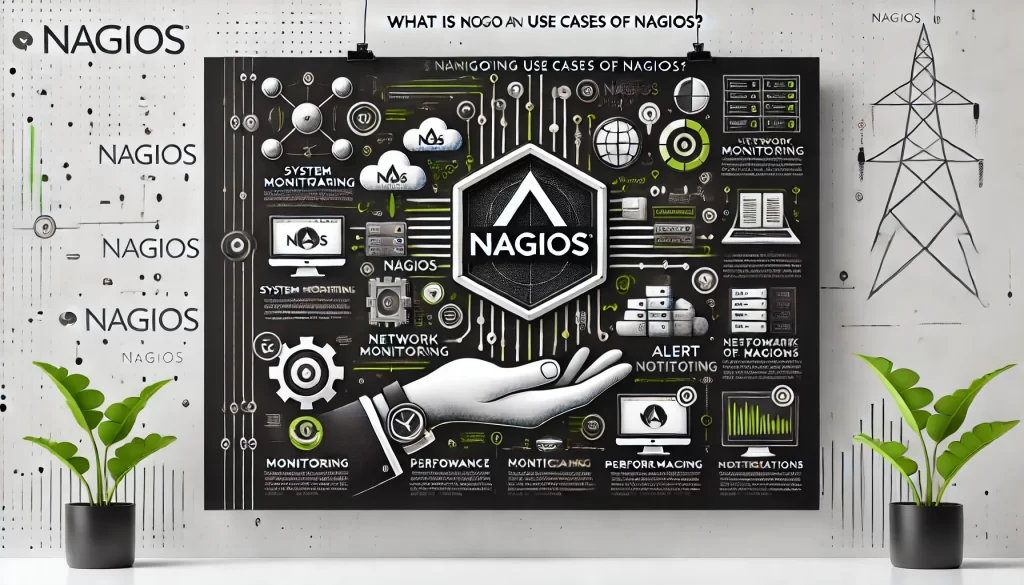
Nagios is an open-source IT infrastructure monitoring tool designed to monitor and alert on the status of various systems, applications, and services in a networked environment. It allows users to monitor hosts, services, and networks, providing a comprehensive view of an organization’s IT health. Nagios operates by periodically checking the status of specified systems, using plugins to collect data on performance metrics such as uptime, resource usage, and response times. If any system fails to meet predefined thresholds or experiences issues, Nagios generates alerts via email, SMS, or other notification channels, helping IT teams respond quickly to potential problems.
The use cases of Nagios are primarily centered around infrastructure monitoring and alerting. It is commonly used for monitoring the availability and performance of network devices such as servers, routers, switches, and firewalls, making it crucial for organizations to ensure their IT infrastructure remains operational. Nagios also plays a significant role in service monitoring, allowing users to track the status of web servers, databases, DNS services, and other critical applications. Additionally, Nagios is used in network monitoring to ensure the connectivity and health of network devices and services, detecting issues like downtime or high latency. In application monitoring, Nagios helps ensure the performance of software and services, alerting teams when there are failures or performance degradation. Nagios can also be extended with custom plugins for specific use cases, such as monitoring cloud environments, virtualized systems, or specialized hardware, making it a versatile and adaptable tool for maintaining IT infrastructure health and ensuring business continuity.
What is Nagios?
Nagios is an open-source monitoring system designed for monitoring the health and performance of IT infrastructure, including servers, network devices, and services. It provides comprehensive monitoring capabilities with alerting, reporting, and performance data to ensure systems are running optimally. Nagios is particularly popular for monitoring both hardware and software components in real time, allowing teams to detect and respond to issues proactively.
Top 10 Use Cases of Nagios:
- Network Monitoring: Monitor network devices such as routers, switches, firewalls, and other infrastructure components for uptime, response time, and performance.
- Server Monitoring: Track the health of physical and virtual servers, including metrics such as CPU usage, memory consumption, disk space, and uptime.
- Service Monitoring: Monitor essential services like HTTP, FTP, SSH, DNS, and SMTP to ensure they are operating without issues.
- Application Monitoring: Monitor application performance and uptime, tracking response times, transaction rates, and errors.
- Database Monitoring: Monitor database performance metrics like query performance, storage usage, and replication status.
- Alerting & Notifications: Set up automated alerts to notify teams when systems or services go down or cross critical thresholds.
- Power and Environmental Monitoring: Monitor data center power, cooling systems, environmental conditions (temperature, humidity), and UPS systems.
- Log Monitoring: Track system logs to identify potential security threats or operational issues.
- Security Monitoring: Detect and alert on abnormal activities such as failed logins, unauthorized access attempts, or unusual traffic patterns.
- Custom Monitoring Plugins: Create custom monitoring checks for specific needs, including proprietary applications or devices.
Features of Nagios:
- Comprehensive Monitoring: Provides monitoring for a wide range of infrastructure components including servers, applications, and network devices.
- Alerting and Notifications: Sends alerts via email, SMS, or other methods when issues are detected or thresholds are breached.
- Plugin Architecture: Extensible with over 5,000 available plugins, allowing users to customize Nagios to their specific needs.
- Web Interface: Provides an easy-to-use web interface for viewing current status, and performance data, and configuring the system.
- Distributed Monitoring: Enables distributed monitoring for large environments, where remote hosts or networks are monitored through Nagios’ distributed setup.
- Customizable Reporting: Create custom reports for system uptime, performance metrics, and historical data.
- Integrated with Other Tools: This can be integrated with other monitoring and automation tools, such as ITSM platforms, ticketing systems, and configuration management tools.
- Scalable: Highly scalable from small environments to large enterprise infrastructures.
- High Availability: Supports high-availability configurations for ensuring Nagios itself remains operational even in case of failures.
- Resource Management: Tracks resource utilization and performance metrics, such as CPU, memory, and disk space across multiple systems.
How Nessus Works and Architecture:
Nessus is a vulnerability scanning tool that detects security weaknesses in systems, networks, and applications. It works by conducting deep scans on a target system, analyzing for vulnerabilities, and reporting potential risks based on known vulnerabilities, misconfigurations, or missing patches.
Architecture of Nessus:
- Scanner: Nessus uses a centralized scanning engine to perform vulnerability checks on the target systems. It can be run from a single instance or distributed to multiple scanners.
- Plugins: Nessus uses plugins to perform specific vulnerability checks. These plugins are regularly updated to detect the latest security flaws.
- Database: Nessus stores scan results and vulnerability data in a local database. These can be queried for historical analysis and reporting.
- User Interface: Provides a web-based interface for users to configure scans, view results, and manage settings.
How to Install Nagios:
- Prerequisites:
- A Linux server (Ubuntu, CentOS, RHEL).
- Root or sudo privileges.
- Steps to Install Nagios (for Ubuntu/Debian):
- Install dependencies:
sudo apt-get update
sudo apt-get install -y build-essential libgd-dev libssl-dev unzip2. Download Nagios Core:
cd /tmp
wget https://github.com/NagiosEnterprises/nagioscore/releases/download/4.x/nagios-4.x.tar.gz
tar -zxvf nagios-4.x.tar.gz
cd nagios-4.x3. Compile and Install:
sudo ./configure
sudo make all
sudo make install
sudo make install-init
sudo make install-commandmode
sudo make install-config
sudo make install-webconf4. Create a Nagios User:
sudo useradd nagios
sudo usermod -a -G nagios www-data5. Start Nagios Service:
sudo systemctl start nagios
sudo systemctl enable nagios 6. Access Nagios Web Interface: Open a browser and go to http://<your_server_ip>/nagios, log in with the admin credentials set during installation.
Basic Tutorials of Nagios: Getting Started
- Configure Hosts:
- In Nagios, hosts represent physical or virtual systems. You can configure a host by adding a configuration file (e.g.,
/usr/local/nagios/etc/objects/localhost.cfg), where you define the system’s IP address, check commands, and monitor parameters.
- In Nagios, hosts represent physical or virtual systems. You can configure a host by adding a configuration file (e.g.,
- Create Services:
- Services represent the various metrics you want to monitor, such as CPU load or disk space. Define service checks by adding them to the appropriate configuration files.
- Set Up Alerts:
- Configure alerts for when a service or host goes down or when certain thresholds are breached. Set these up in the Nagios web interface or directly in the configuration files.
- Monitor Using the Web Interface:
- Use the web interface to view the status of your monitored systems, review performance data, and trigger actions if necessary (such as restarting a service).