I’m using windows 11 and PhpMyAdmin on the XAMPP server. Once while working, the MySQL server and PHPMyAdmin stop working with this error:
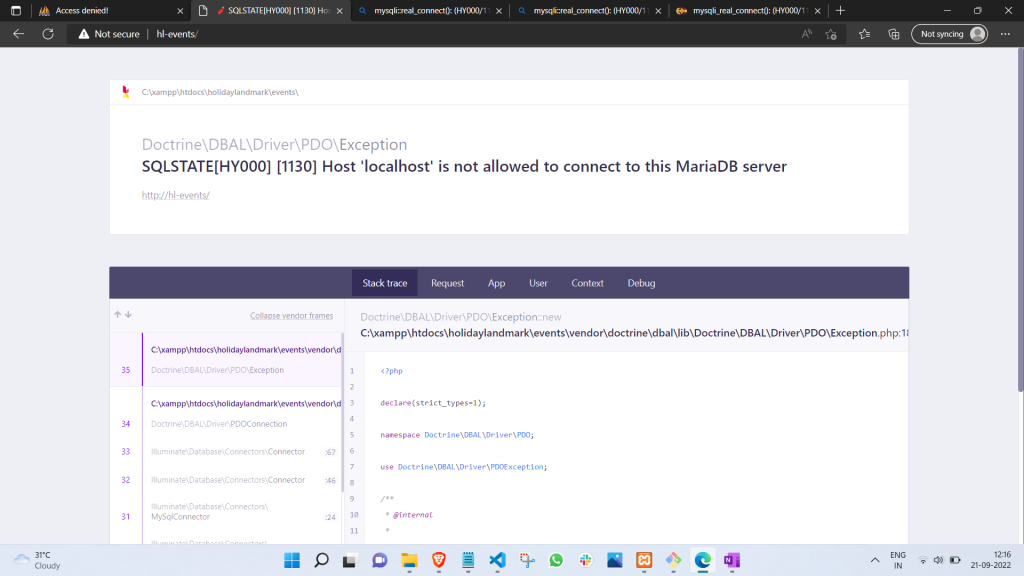
Solution:
It’s due to a crash of the User table in the MySQL database. The solution is straightforward. Just go through the following steps:
- Open XAMPP control panel
- Click MySQL > Config > my.ini
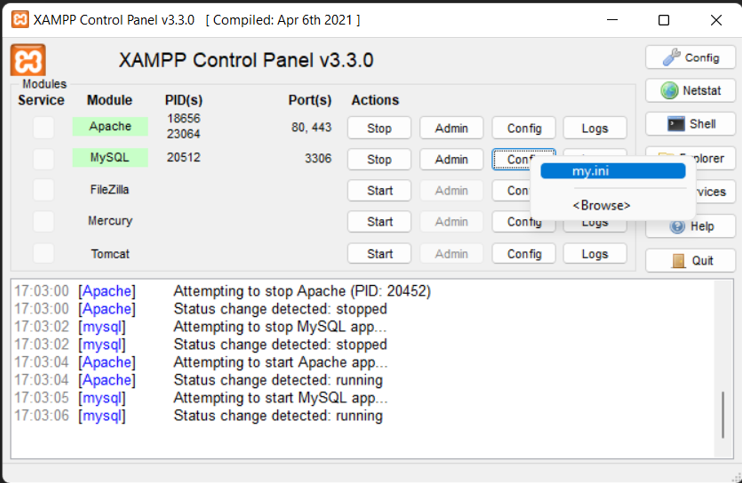
Add below line under [mysqld] tag. if the [mysqld] tag not exists then you can create a new one.
skip-grant-tables
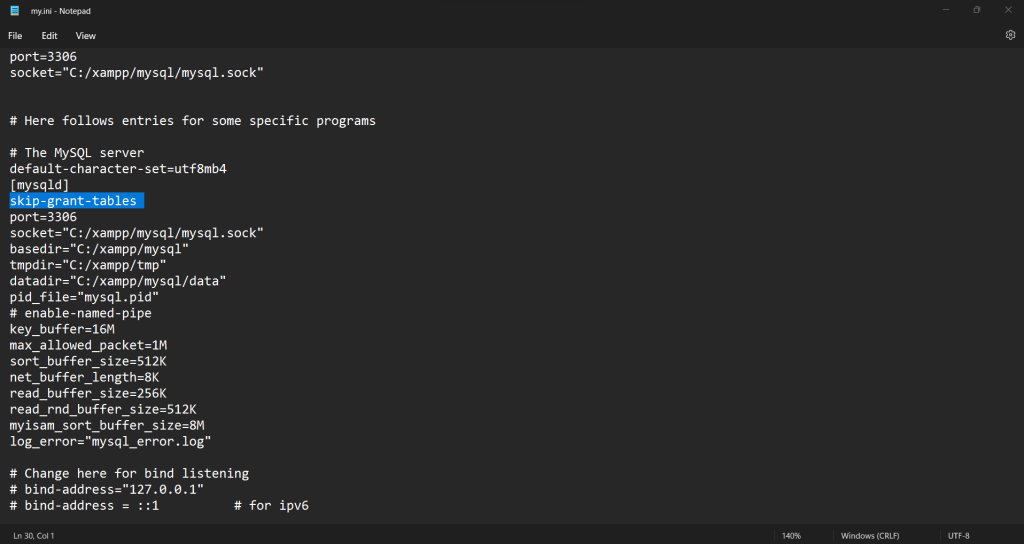
Save my.ini
Restart MySQL server by pressing the STOP and START button
