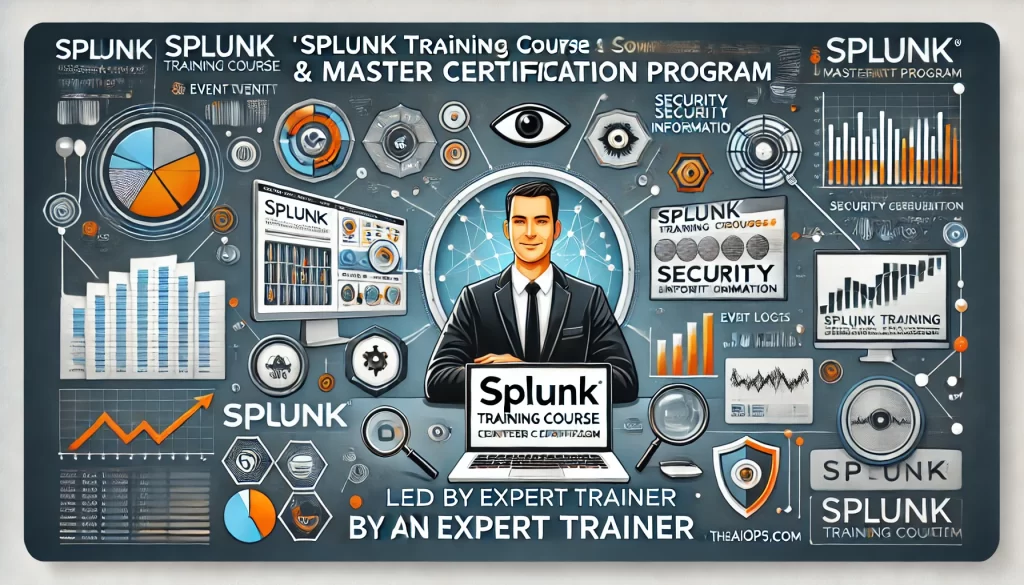
The Splunk Training Course & Master Certification Program by theaiops.com is a comprehensive course designed to empower IT professionals, security analysts, and DevOps teams with the skills to master Splunk, a leading platform for real-time data analysis and monitoring. Guided by expert trainer Rajesh Kumar from RajeshKumar.xyz, this program covers essential aspects of Splunk, including data ingestion, search processing, dashboard creation, and alert configuration, along with advanced skills in SPL (Search Processing Language) for complex data queries. Through hands-on labs and real-world use cases, participants learn how to leverage Splunk for operational intelligence, security monitoring, and troubleshooting. By the end of the training, learners are well-prepared for the Splunk Master Certification, which validates their expertise and positions them as proficient users of this powerful data analytics tool. This program equips professionals to harness Splunk’s capabilities for optimizing system performance, enhancing security posture, and driving data-driven insights across their organizations.
What is Splunk?

Splunk is a powerful and versatile platform for searching, monitoring, and analyzing machine-generated data from diverse sources such as applications, servers, network devices, and IoT devices. By transforming raw data into valuable insights, Splunk allows organizations to visualize, monitor, and make data-driven decisions that enhance operational performance, security, and user experiences.
In this course, participants will explore and gain hands-on experience with key Splunk tools and features, which include:
- Splunk Search Processing Language (SPL): SPL is Splunk’s proprietary language that enables complex data searches and queries, making it possible to filter, correlate, and analyze data quickly. Through SPL, participants will learn to create queries that extract specific insights from vast datasets.
- Data Ingestion and Indexing: Splunk efficiently ingests data from multiple sources, including logs, metrics, and events, and indexes it for rapid search and retrieval. Participants will learn the complete data ingestion process, including parsing and managing high-volume data flows.
- Dashboard Creation and Data Visualization: Splunk provides an extensive suite of visualization tools that help turn data into intuitive dashboards and reports. These dashboards allow users to monitor key performance metrics, track trends, and visualize data relationships, enabling quick decision-making.
- Alerting and Monitoring: Real-time alerts enable proactive monitoring of critical events, letting teams respond to performance issues, errors, or security threats before they escalate.
- Splunk Machine Learning Toolkit (MLTK): MLTK is a powerful feature that brings predictive analytics and machine learning to Splunk. It enables anomaly detection, forecasting, and classification models, allowing users to anticipate potential issues and optimize performance.
- Splunk as a Security Information and Event Management (SIEM): Splunk’s SIEM functionality helps detect, investigate, and respond to security incidents. With built-in threat intelligence, Splunk assists security teams in monitoring unusual activity and maintaining regulatory compliance.
Why Splunk is Important
With the explosive growth of data in today’s digital landscape, Splunk has emerged as an essential tool for any organization looking to harness data for improved performance, security, and decision-making. Here’s why mastering Splunk is crucial:
- Centralized Data Management and Visibility: Splunk centralizes data from diverse sources, providing teams with a single pane of glass for monitoring infrastructure, applications, and services. This visibility enhances situational awareness and simplifies management.
- Real-Time Insights for Faster Troubleshooting: With Splunk, teams can analyze data in real time, allowing for rapid problem detection and quicker resolution times. This capability is critical for maintaining high uptime and minimizing the impact of service disruptions.
- Security and Compliance: Splunk is widely used as a SIEM platform, allowing organizations to meet compliance requirements, monitor for potential security threats, and respond swiftly to suspicious activity. Its security analytics provide essential support for regulatory standards like HIPAA, GDPR, and PCI-DSS.
- Predictive and Proactive Analytics: Splunk’s Machine Learning Toolkit enables teams to go beyond reactive monitoring by building predictive models that forecast performance trends, detect anomalies, and improve operational reliability.
- Adaptability and Scalability: Splunk’s flexible architecture and integration options allow it to scale to meet the needs of small and large organizations alike. It can grow alongside an organization’s infrastructure and can handle vast datasets without a loss in performance.
- Enhanced Decision-Making Through Data-Driven Insights: Splunk turns raw data into actionable insights, supporting data-driven decision-making at every organizational level. Dashboards, reports, and alerts enable teams to stay informed and respond intelligently to evolving challenges.
Course Features
This Splunk training course is designed to provide an engaging, hands-on experience that empowers participants to master Splunk’s features and apply them effectively in real-world scenarios. Course highlights include:
- In-Depth Curriculum Covering All Major Splunk Components: Participants will gain a well-rounded understanding of Splunk’s architecture, data indexing, SPL, dashboarding, alerting, and machine learning capabilities, as well as its applications for security monitoring.
- Hands-On Labs and Real-Time Projects: Practical exercises and project-based labs accompany each module, allowing participants to work with live data, create searches, configure dashboards, and monitor system health.
- Industry-Specific Case Studies: Participants will work through real-world scenarios inspired by common Splunk use cases, such as monitoring infrastructure performance, analyzing security incidents, and building predictive analytics models.
- Lifetime Access to Resources: Participants will retain access to course materials, including session recordings, guides, and lab documentation, so they can revisit content and continue learning after the course.
- Led by an Industry Expert: The course is conducted by Rajesh Kumar, a seasoned Splunk and data monitoring specialist, who brings extensive experience and real-world insights to the training sessions.
Training Objectives
The Splunk course is structured to ensure participants acquire practical skills and a comprehensive understanding of Splunk’s core and advanced functionalities. Upon completion, participants will be able to:
- Set Up and Configure Splunk Environments: Learn how to install Splunk, configure data inputs, and manage index settings to support effective data organization.
- Master SPL and Data Querying Techniques: Develop proficiency in using SPL for powerful data searches and analytics, enabling extraction of valuable insights from diverse data sources.
- Create Custom Dashboards, Visualizations, and Reports: Build intuitive dashboards and visualizations that monitor performance metrics, track trends, and support data-driven decision-making.
- Configure Alerts for Proactive Monitoring: Set up alerts based on performance thresholds or event triggers to stay informed and respond proactively to issues.
- Implement Machine Learning Models: Use the Splunk Machine Learning Toolkit to build models that predict performance trends, detect anomalies, and provide early warnings.
- Leverage Splunk as a SIEM Solution: Utilize Splunk’s security features for event correlation, threat detection, and compliance, strengthening the organization’s security posture.
Target Audience
This course is ideal for a range of professionals seeking to enhance their monitoring and analytics skills:
- System Administrators and IT Operations Teams: Professionals responsible for ensuring infrastructure uptime and stability will benefit from Splunk’s monitoring and alerting capabilities.
- Data Analysts and Data Engineers: Analysts and engineers who work with machine data and want to extract actionable insights for improved operational efficiency.
- Security Analysts and Engineers: Security-focused individuals looking to leverage Splunk as a SIEM platform for detecting, investigating, and responding to threats.
- DevOps Engineers: Those in DevOps roles who need to integrate monitoring into CI/CD pipelines and ensure application reliability.
- IT Managers and Infrastructure Architects: Leaders responsible for maintaining and optimizing IT environments to ensure high availability, security, and performance.
Training Methodology
This Splunk course employs a balanced approach to learning, combining lectures, hands-on labs, and project-based assignments to ensure comprehensive and engaging training:
- Lecture-Based Sessions with Conceptual Explanations: Each session covers key Splunk concepts, tools, and applications, establishing a strong foundational understanding of Splunk’s functionalities.
- Hands-On Labs for Practical Experience: Labs accompany each module, providing opportunities for participants to work with live data, configure dashboards, write SPL queries, and set up alerts.
- Project Assignments and Real-World Scenarios: Participants apply their learning through project assignments that reflect realistic scenarios, such as troubleshooting system issues, monitoring security events, and building predictive models.
- Interactive Q&A and Group Discussions: Participants are encouraged to ask questions, share challenges, and engage in group discussions, fostering a collaborative learning environment.
- Quizzes and Assessments for Reinforcement: Quizzes and assessments after each module help reinforce learning, gauge comprehension, and ensure participants have mastered key concepts.
Certification Program
Upon successful completion of the course, participants will receive a Splunk certification from DevOpsSchool.com, which attests to their expertise in Splunk’s monitoring, analytics, and security features:
- Industry-Recognized Certification: The certification verifies participants’ proficiency in Splunk’s setup, SPL, data visualization, alerting, and security functionalities.
- Digital Badge for Professional Profiles: Participants receive a digital badge that can be displayed on LinkedIn profiles, resumes, and other professional platforms to showcase their credentials.
- Lifetime Access to Certification Materials: Certified participants have ongoing access to course resources, helping them stay updated and continue learning as Splunk evolves.
Agenda of Splunk Training Program
Day 1: Introduction to Splunk and Data Ingestion
- Overview of Splunk’s Capabilities and Architecture: Understanding Splunk’s core components, use cases, and benefits.
- Setting Up Data Ingestion: Configuring data inputs from multiple sources, including log files, metrics, and events.
- Data Parsing, Indexing, and Management: Exploring Splunk’s data ingestion and indexing process, ensuring data is stored and retrieved efficiently.
- Hands-On Lab: Setting up Splunk, ingesting sample data, and organizing it for efficient searching and analysis.
Day 2: Using SPL, Dashboards, and Alerting
- Search Processing Language (SPL): Learning to write SPL queries to filter, correlate, and analyze data effectively.
- Dashboard and Visualization Creation: Building customized dashboards to visualize data patterns, trends, and metrics.
- Alerts and Notifications: Configuring alerts based on specific conditions to receive real-time notifications and stay proactive.
- Hands-On Lab: Creating dashboards, running SPL queries, and configuring alerts based on real-time data.
Day 3: Machine Learning, Security Monitoring, and Advanced Configurations
- Machine Learning Toolkit (MLTK): Using MLTK to build predictive models and detect anomalies in data patterns.
- SIEM and Security Monitoring: Configuring Splunk as a SIEM solution for monitoring security events, threat detection, and incident response.
- Advanced Splunk Configurations: Exploring multi-instance setups, data optimization, and advanced security configurations.
- Hands-On Lab: Implementing machine learning models, configuring security monitoring, and setting up advanced Splunk configurations.
Lab Setup
To ensure a productive hands-on experience, participants will set up a lab environment that includes the following:
- Required Software: Splunk Enterprise, sample datasets, and cloud or on-prem servers for data ingestion.
- Hardware Requirements: A laptop or desktop with at least 8GB RAM, a multi-core processor, and stable internet connectivity.
- Cloud or Local Setup Options: Participants can configure their labs on cloud platforms like AWS or Azure or set them up locally for greater control.
- Step-by-Step Setup Guide: Participants receive detailed setup instructions, ensuring they can follow along with labs and exercises seamlessly.
Trainers
The course is led by Rajesh Kumar, a seasoned professional in data monitoring, analytics, and DevOps, with extensive experience using Splunk to optimize infrastructure performance and enhance security. Rajesh’s practical teaching style ensures participants gain real-world skills that can be immediately applied to their roles.
Frequently Asked Questions (FAQ)
- Who should attend this course?
- This course is ideal for system administrators, data analysts, security engineers, DevOps engineers, and IT managers.
- Is prior experience with Splunk necessary?
- No prior experience is required, though a basic understanding of IT infrastructure and data analytics is helpful.
- Will I receive hands-on training?
- Yes, each module includes hands-on labs for real-time Splunk configuration and usage.
- What makes Splunk different from other analytics tools?
- Splunk specializes in real-time data analysis across diverse data sources, providing powerful analytics and security insights.
- How is SPL different from SQL?
- While similar in structure, SPL is uniquely designed for searching and analyzing machine-generated data.
- Will I receive a certification?
- Yes, participants will receive a DevOpsSchool.com certification upon course completion.
- Can I revisit the course materials later?
- Yes, participants have lifetime access to course materials.
- Does Splunk support cloud environments?
- Yes, Splunk integrates seamlessly with cloud platforms, including AWS, Azure, and Google Cloud.
- Can Splunk help with regulatory compliance?
- Yes, Splunk’s SIEM capabilities aid in compliance with regulations like HIPAA, GDPR, and PCI-DSS.
- What is machine learning used for in Splunk?
- MLTK in Splunk supports predictive analytics and anomaly detection, helping teams forecast trends and identify unusual patterns.
- Are there group projects?
- This course includes individual labs and projects, with opportunities for discussion and collaborative learning.
- Can Splunk monitor both applications and infrastructure?
- Yes, Splunk provides end-to-end visibility across applications, infrastructure, and networks.
- Is Splunk suitable for small organizations?
- Yes, Splunk is scalable and suitable for organizations of all sizes.
- Does the course cover Splunk in DevOps pipelines?
- Yes, participants will learn how to integrate Splunk in CI/CD pipelines to support performance monitoring.
- What kind of post-course support is available?
- Participants receive ongoing access to resources and community support for additional questions.
