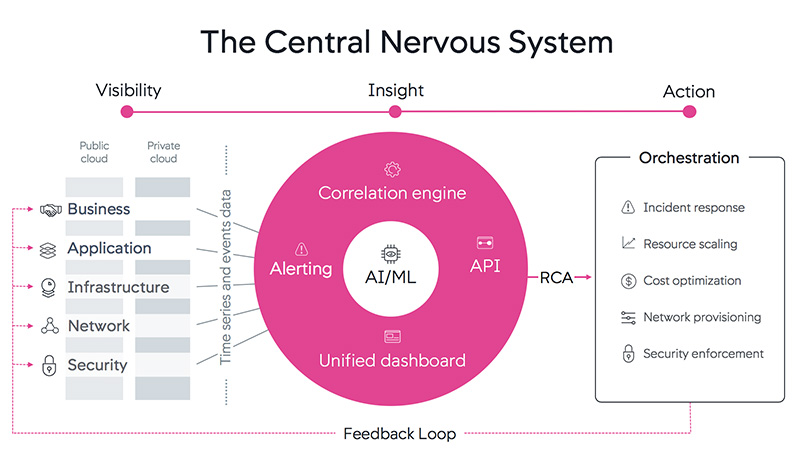
Are you tired of constantly monitoring your system manually? Do you want to automate your monitoring process and improve your system’s efficiency? Look no further than AIOps.
But what exactly is AIOps? AIOps, or Artificial Intelligence for IT Operations, is a system that uses machine learning algorithms to automate and improve IT operations. By analyzing data and detecting patterns, AIOps can help identify issues before they become problems and streamline your monitoring process.
In this article, we’ll explore how to set up monitoring AIOps and take advantage of its benefits.
Understanding AIOps
Before we dive into the setup process, it’s essential to understand the basics of AIOps. AIOps is a combination of artificial intelligence and machine learning algorithms that can analyze large amounts of data in real-time. It can detect anomalies and patterns that may go unnoticed by human operators, providing a more accurate and efficient way of monitoring your system.
AIOps can also help reduce the number of false alarms and improve the accuracy of incident detection. With AIOps, you can automate the monitoring process, freeing up your IT staff’s time to focus on more critical tasks.
Setting Up AIOps Monitoring
Now that we have a basic understanding of AIOps let’s dive into how to set it up for monitoring your system.
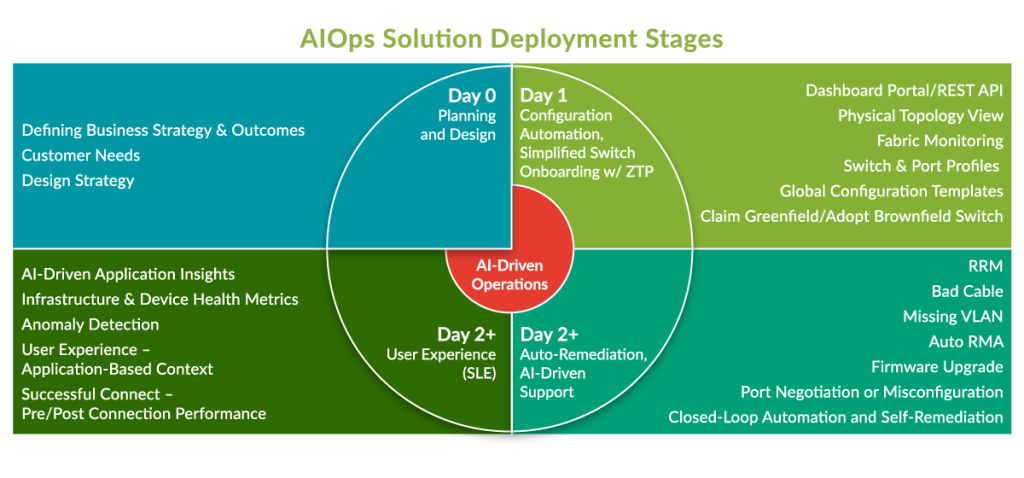
Step 1: Define Your Objectives
Before setting up AIOps monitoring, it’s essential to define your monitoring objectives. What areas of your system do you want to monitor? What are the critical metrics that you need to track? Defining these objectives will help you determine which data you need to collect and analyze.
Step 2: Collect and Analyze Data
Once you’ve defined your objectives, the next step is to collect and analyze the data. AIOps uses machine learning algorithms to analyze data and detect patterns, so it’s essential to collect as much data as possible. This data can come from various sources, such as logs, performance metrics, and user behavior.
Step 3: Implement AIOps Tools
After collecting and analyzing data, it’s time to implement AIOps tools. There are several AIOps tools available, such as Moogsoft, Splunk, and IBM Watson AIOps. These tools can help automate incident detection, reduce false alarms, and improve overall system efficiency.
Step 4: Train Your AIOps System
To ensure your AIOps system works efficiently, you need to train it. The training process involves feeding your AIOps system with data and teaching it to identify patterns and anomalies. This process can take time, but it’s essential to ensure your AIOps system functions correctly.
Step 5: Monitor and Refine
Once you’ve set up your AIOps monitoring system, it’s essential to monitor and refine it continually. Monitoring your system will help you identify any issues or areas that need improvement. Refining your AIOps system will help you improve its accuracy and efficiency continually.
Benefits of AIOps Monitoring
Implementing AIOps monitoring can provide several benefits, including:
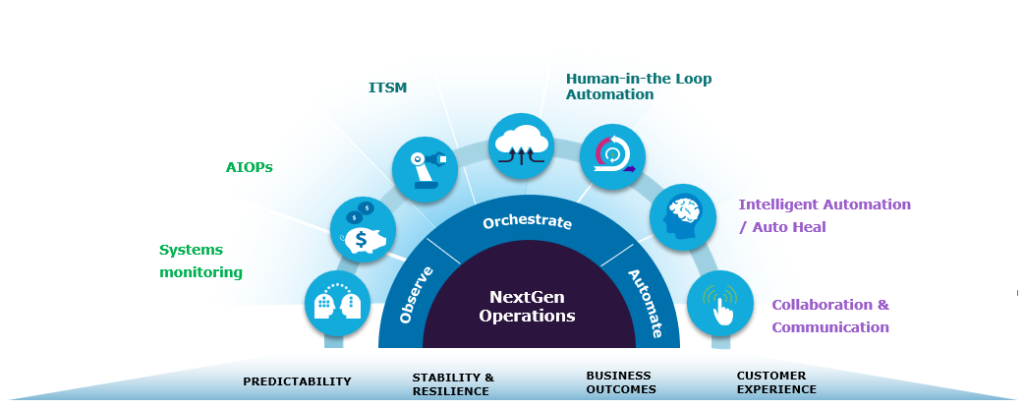
- Automated incident detection and resolution
- Reduced false alarms
- Improved system efficiency
- Increased IT staff productivity
- Enhanced user experience
Conclusion
In conclusion, AIOps is an essential tool for automating and improving IT operations. By following the steps outlined in this article, you can set up AIOps monitoring and take advantage of its benefits. Remember to continually monitor and refine your AIOps system to ensure it functions correctly. With AIOps, you can automate your monitoring process and focus on more critical tasks, improving your system’s efficiency and overall performance.
