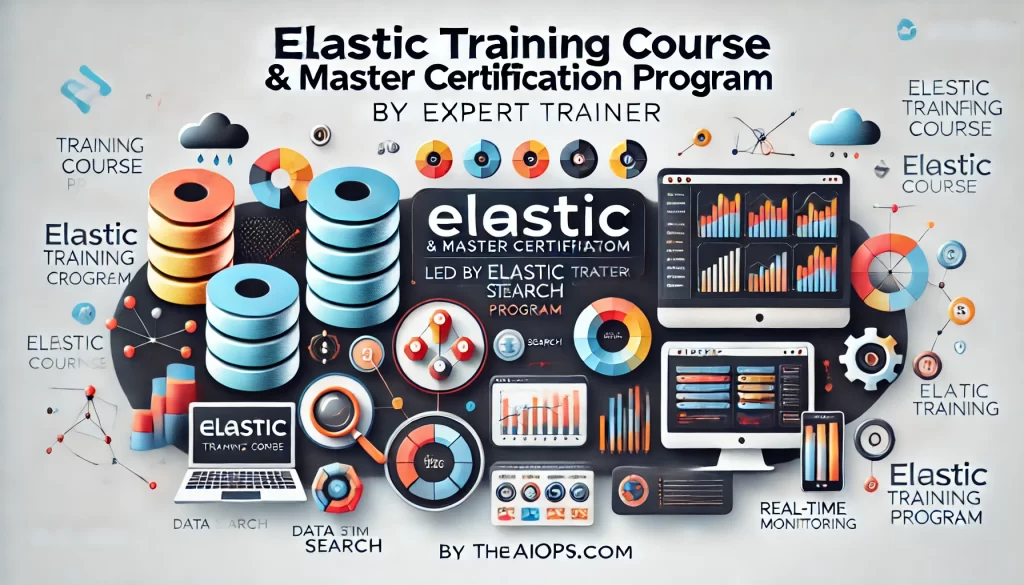
The Elastic Training Course & Master Certification Program by theaiops.com is designed to equip IT professionals, data analysts, and DevOps engineers with a thorough understanding of the Elastic Stack, a powerful suite of open-source tools for search, logging, and data analytics. Led by expert trainer Rajesh Kumar from RajeshKumar.xyz, this program covers essential components of Elastic, including Elasticsearch, Logstash, Kibana, and Beats. Through hands-on labs and applicable use cases, participants learn to set up data pipelines, perform advanced searches, visualize data in real-time, and implement logging solutions to monitor system performance. The course also prepares learners for the Elastic Master Certification, validating their skills in leveraging the Elastic Stack for comprehensive data analysis and operational monitoring. By the end of this program, participants gain the expertise needed to deploy effective search and analysis solutions, enabling insights that drive efficiency and informed decision-making in complex IT environments.
What is Elastic?

Elastic, also known as the Elastic Stack or ELK Stack, is an open-source suite of tools used for searching, analyzing, and visualizing large amounts of data in real-time. The Elastic Stack includes four core components—Elasticsearch, Logstash, Kibana, and Beats—which work together to provide end-to-end data ingestion, storage, analysis, and visualization. These tools enable users to gather insights from diverse data sources such as application logs, system metrics, network data, and user activity.
In this course, participants will gain hands-on experience with each Elastic component:
- Elasticsearch: The core search and analytics engine in the Elastic Stack, Elasticsearch stores and indexes data, allowing users to query large datasets efficiently. Its distributed, scalable nature makes it ideal for big data analytics, full-text search, and real-time data processing.
- Logstash: A flexible data pipeline tool, Logstash ingests, processes, and transforms data from various sources before sending it to Elasticsearch. Logstash supports advanced filtering, transformation functions, and integrates with hundreds of data sources, making it suitable for complex data ingestion needs.
- Kibana: A visualization and exploration interface, Kibana enables users to query data, build custom dashboards, set up alerts, and interact with Elasticsearch data visually. Kibana is essential for monitoring system performance, creating interactive reports, and making data insights accessible.
- Beats: Lightweight data shippers that gather data from servers, applications, and containers, Beats are designed to collect logs, metrics, and system information, and forward them to Elasticsearch or Logstash. The Beats family includes Filebeat (for logs), Metricbeat (for metrics), Packetbeat (for network data), and others.
Why Elastic is Important
Elastic has become essential for organizations across industries due to its robust capabilities in data search, real-time monitoring, and analytics. Here’s why Elastic is a must-have skill for IT and data professionals:
- Real-Time Data Insights: Elastic Stack is designed to handle data ingestion and analysis in real time, allowing organizations to monitor system health, detect issues, and track trends as they happen, improving decision-making and response times.
- Scalable and Distributed Architecture: Elastic’s architecture enables it to scale horizontally across nodes, allowing it to handle large datasets and complex queries in environments with high data volume, such as e-commerce, social media, and IoT.
- Flexible Data Ingestion with Logstash and Beats: Elastic provides options for ingesting data from nearly any source, including logs, metrics, and API data, which allows organizations to centralize and analyze all relevant data within one platform.
- Advanced Search and Query Capabilities: Elasticsearch’s powerful query capabilities, including full-text search, geospatial queries, and aggregations, make it ideal for a wide range of applications, from search engines to fraud detection to trend analysis.
- User-Friendly Visualizations with Kibana: Kibana offers a graphical way to explore Elasticsearch data, providing interactive dashboards, custom visualizations, and monitoring capabilities that make data easy to interpret and act on.
- Proactive Alerting and Monitoring: Elastic supports threshold-based and anomaly-detection-based alerts, allowing teams to set up real-time alerts for critical metrics, receive notifications, and take action to maintain system stability.
- Open-Source Flexibility and Community Support: As an open-source platform, Elastic is continuously updated by a large community, making it adaptable to various use cases and providing extensive documentation and support.
Course Features
This Elastic training course offers a practical, in-depth experience with hands-on labs, real-world scenarios, and insights from an industry expert, ensuring participants develop proficiency in each aspect of the Elastic Stack. Key features include:
- Thorough Coverage of Each Elastic Component: The course explores each element of the Elastic Stack—Elasticsearch, Logstash, Kibana, and Beats—helping participants understand how they work individually and together to create a complete solution.
- Hands-On Labs and Real-World Applications: Each module includes hands-on labs where participants will configure Elastic components, write queries, set up dashboards, and design data pipelines that mimic real-world scenarios.
- Case Studies and Industry-Specific Examples: Participants will learn through examples inspired by real-world use cases, such as application performance monitoring, user activity tracking, log analysis, and security monitoring.
- Lifetime Access to Course Resources: Participants have access to recorded sessions, setup guides, and additional resources, allowing them to revisit content and deepen their skills at their own pace.
- Led by Expert Trainer Rajesh Kumar: The course is taught by Rajesh Kumar, a seasoned expert in monitoring, search, and data analytics, who provides practical insights, industry expertise, and mentorship to participants.
Training Objectives
This course is structured to provide a solid foundation in Elastic and practical skills that can be applied immediately in professional settings. By the end of the course, participants will be able to:
- Install and Configure Each Elastic Stack Component: Learn to set up, configure, and manage Elasticsearch, Logstash, Kibana, and Beats, tailoring them to meet various data and monitoring needs.
- Store, Search, and Query Data in Elasticsearch: Understand how to index data, create and manage indices, use Elasticsearch’s powerful search and query capabilities, and perform aggregations.
- Ingest and Process Data with Logstash and Beats: Create robust data pipelines using Logstash to filter, transform, and ingest data from multiple sources, and leverage Beats for efficient data collection.
- Visualize Data in Kibana: Build visualizations and dashboards, create queries, and set up reports to turn data into actionable insights.
- Set Up Alerts and Monitor Infrastructure: Use Elastic’s monitoring and alerting capabilities to track system health, set up threshold-based alerts, and receive notifications to prevent downtime.
- Implement Best Practices for Scalability and Security: Understand the best practices for scaling Elastic Stack to handle large data volumes, configuring user access, and managing security for a secure, scalable deployment.
Target Audience
This course is designed for IT professionals, data analysts, developers, and engineers who want to build expertise in data monitoring, search, and analytics using the Elastic Stack:
- System Administrators and IT Operations Teams: Responsible for maintaining infrastructure health, analyzing logs, and tracking metrics.
- Data Analysts and Business Intelligence Teams: Professionals looking to use Elastic for real-time data analysis, reporting, and interactive visualizations.
- Application Developers and Engineers: Developers who want to integrate Elastic search capabilities within their applications and analyze user behavior.
- DevOps Engineers and Cloud Architects: Engineers working in cloud environments or with containerized applications, who need monitoring, log analysis, and observability solutions.
- Security Analysts and Compliance Teams: Individuals responsible for monitoring security events, analyzing suspicious activity, and setting up alerts for compliance requirements.
Training Methodology
This Elastic course is designed with a balanced approach, blending conceptual learning with hands-on practice to ensure participants gain both foundational knowledge and practical skills:
- Lecture-Based Conceptual Sessions: Each module begins with a lecture covering Elastic’s architecture, core functions, data ingestion, and visualization capabilities, helping participants understand Elastic’s underlying principles.
- Hands-On Labs for Real-World Skill Application: Labs allow participants to apply concepts in real-time by configuring Elastic components, writing queries, setting up dashboards, and creating data pipelines.
- Project-Based Assignments and Case Studies: Participants work on assignments that replicate real-world scenarios, such as monitoring infrastructure, tracking user activity, or analyzing security events.
- Interactive Q&A and Peer Discussions: Opportunities for questions, discussions, and collaboration create a dynamic learning environment where participants can clarify concepts and gain insights from peers.
- Regular Assessments and Feedback: Quizzes, assignments, and feedback after each module reinforce learning and ensure participants are on track with skill development.
Certification Program
Upon successful completion, participants receive a certification from DevOpsSchool.com, verifying their expertise in the Elastic Stack and demonstrating their skills in data search, monitoring, and analytics.
- Industry-Recognized Certification: This certification confirms participants’ proficiency in Elastic Stack setup, configuration, query writing, data analysis, and monitoring.
- Digital Badge for Professional Profiles: Participants receive a shareable digital badge that can be displayed on LinkedIn, resumes, and other professional networks.
- Lifetime Access to Certification Resources: Certified participants gain ongoing access to course materials, ensuring they can revisit the material as Elastic evolves.
Agenda of Elastic Training Program
Day 1: Introduction to Elastic Stack and Elasticsearch Fundamentals
- Overview of Elastic Stack: Introduction to Elastic’s architecture, components, and use cases, including Elasticsearch, Logstash, Kibana, and Beats.
- Installing and Configuring Elasticsearch: Step-by-step setup of Elasticsearch, covering index creation, cluster configuration, and key performance settings.
- Basic Data Indexing and Search: Introduction to Elasticsearch’s indexing process, query language, and basic search functionality.
- Hands-On Lab: Setting up Elasticsearch, creating indices, and running simple queries to explore data and validate configurations.
Day 2: Data Collection with Logstash and Beats, and Data Visualization with Kibana
- Logstash Data Pipelines: Configuring Logstash pipelines to ingest, transform, and process data from various sources.
- Using Beats for Lightweight Data Collection: Setting up Beats (Filebeat, Metricbeat, etc.) for efficient log and metric collection, and forwarding data to Logstash or Elasticsearch.
- Introduction to Kibana: Navigating Kibana’s interface, creating basic visualizations, setting up interactive dashboards, and performing data queries.
- Hands-On Lab: Setting up Logstash pipelines, configuring Beats, and creating visualizations in Kibana to explore ingested data.
Day 3: Advanced Querying, Alerting, and Scaling the Elastic Stack
- Advanced Elasticsearch Queries and Aggregations: Deep dive into Elasticsearch’s advanced query features, aggregations, filtering, and data analysis.
- Alerting and Monitoring in Kibana: Configuring alerts, setting up notifications based on threshold or anomaly detection, and monitoring infrastructure performance.
- Scaling Elastic for Large Environments: Best practices for scaling Elasticsearch, including cluster management, shard optimization, and managing data retention.
- Hands-On Lab: Writing advanced queries, configuring alerts, and setting up scaling configurations for larger data volumes.
Lab Setup
To maximize hands-on experience, participants will configure a complete lab environment for the Elastic Stack, which includes:
- Required Software: Elasticsearch, Logstash, Kibana, and Beats, with optional integrations for cloud-based or on-premises infrastructure.
- Hardware Requirements: A laptop or desktop with at least 8GB RAM, a multi-core processor, and stable internet connectivity.
- Cloud or Local Deployment Options: Labs can be set up locally or on cloud platforms such as AWS, Azure, or GCP based on participant preference.
- Step-by-Step Setup Guide: A detailed setup guide ensures that participants are prepared for each lab, creating a smooth, immersive learning experience.
Trainers
The course is led by Rajesh Kumar, a seasoned expert in observability and data analytics. Rajesh has extensive experience in implementing and teaching Elastic Stack solutions and focuses on practical learning to ensure participants can apply their skills in real-world scenarios.
Frequently Asked Questions (FAQ)
- Who is this Elastic course designed for?
- This course is ideal for system administrators, DevOps engineers, developers, data analysts, security professionals, and IT managers.
- Is prior experience with Elastic required?
- No previous experience with Elastic is required, though familiarity with basic data concepts is beneficial.
- Will I receive a certification?
- Yes, participants will receive a DevOpsSchool.com certification upon course completion.
- What makes Elastic different from other data platforms?
- Elastic offers real-time data ingestion, powerful search capabilities, and extensive integrations, making it ideal for search, analytics, and observability.
- Does the course include hands-on labs?
- Yes, each module includes hands-on labs for real-time setup, configuration, and use of Elastic Stack.
- What types of data sources can Elastic ingest?
- Elastic can ingest data from logs, metrics, databases, network data, and various other sources.
- Can I use Elastic Stack for security monitoring?
- Yes, Elastic is widely used for security analytics, intrusion detection, and threat monitoring.
- How scalable is the Elastic Stack?
- Elastic scales horizontally to handle high data volumes, supporting enterprise-level deployments.
- Is Kibana necessary to use Elastic?
- While not required, Kibana enhances the user experience by enabling visual data analysis and dashboard creation.
- How does Logstash differ from Beats?
- Logstash is a full data pipeline for complex transformations, while Beats are lightweight shippers optimized for specific data types.
- Is Elastic suitable for large organizations?
- Yes, Elastic is used by large enterprises across industries due to its scalability and flexibility.
- Does the course cover Elasticsearch security configurations?
- Yes, the course covers security best practices for configuring user roles, access controls, and encryption.
- Can Elastic integrate with cloud providers?
- Yes, Elastic integrates with AWS, Azure, GCP, and many other platforms.
- What are the primary use cases for Elastic Stack?
- Elastic is used for application monitoring, search engines, log analysis, security monitoring, and business intelligence.
- Will course materials be accessible after the training?
- Yes, participants have lifetime access to course materials for continuous learning.
