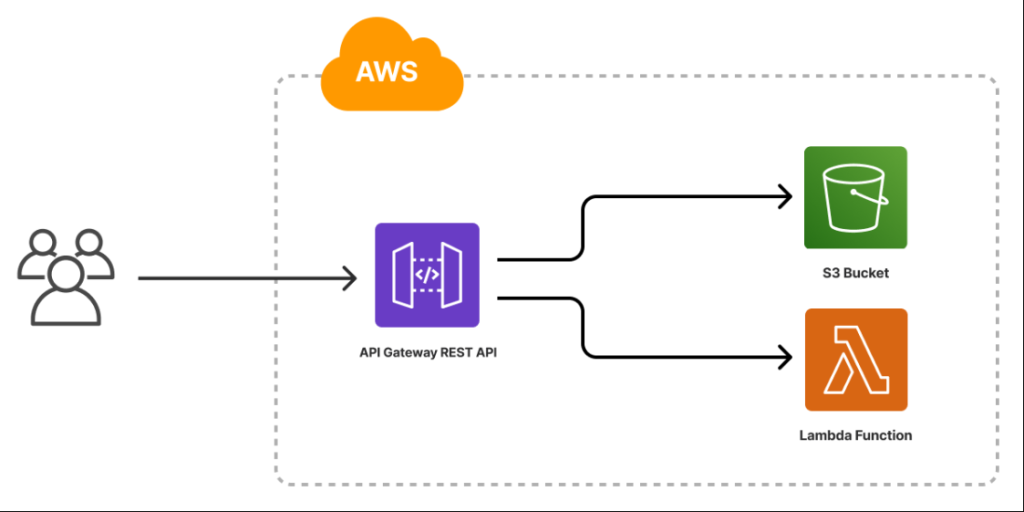
Here’s a comprehensive post titled “How to Build and Deploy a Serverless Application in Minutes” with expanded content for each section:
Getting Started with Serverless
Building and deploying a serverless application can significantly simplify the development process, allowing you to focus on writing code and creating features rather than managing infrastructure. Serverless computing enables automatic scaling, high availability, and a pay-per-use pricing model, making it a popular choice for developers looking for rapid deployment and cost-effective solutions. In this guide, we’ll walk you through how to build and deploy a basic serverless application in minutes using popular cloud providers like AWS Lambda or Azure Functions.
By the end of this post, you’ll have a better understanding of how serverless works, how to set up your environment, and how to deploy your first serverless function in no time.
Key Features of Serverless Computing
- No Infrastructure Management: Developers focus on code, while cloud providers handle the infrastructure, scaling, and maintenance.
- Automatic Scaling: Serverless platforms scale automatically based on demand, ensuring that applications can handle traffic spikes without manual intervention.
- Event-Driven: Serverless functions are executed in response to specific triggers, such as HTTP requests, file uploads, or database updates.
- Cost Efficiency: Pay-per-use pricing ensures businesses only pay for the compute time used, making it ideal for variable workloads.
1. Setting Up Your Serverless Environment
Before you start writing and deploying code, it’s important to set up the environment for serverless development. Depending on the cloud provider you choose (AWS, Azure, Google Cloud), the process may vary slightly, but the basic concepts remain the same.
Steps to Set Up Your Serverless Environment
- Sign Up for a Cloud Provider: First, choose a cloud provider such as AWS, Azure, or Google Cloud. Each offers serverless solutions, such as AWS Lambda, Azure Functions, and Google Cloud Functions.
- Install the CLI Tools: Most cloud providers offer command-line interface (CLI) tools to manage your serverless applications. For AWS, you’d install the AWS CLI and AWS SAM CLI (Serverless Application Model). For Azure, you’d install the Azure CLI and the Functions Core Tools.
- Create an Account and Set Up Billing: Ensure your account is active, and billing is set up for your cloud provider. Serverless platforms often have a free tier, but you’ll need to set up billing to use production resources.
- Set Up IAM Roles (Optional): For some platforms like AWS, you may need to create roles and permissions to allow your serverless functions to interact with other cloud services, such as databases or storage.
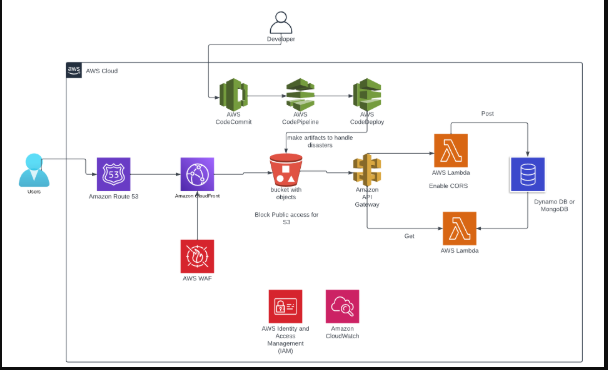
2. Building Your First Serverless Function
Once your environment is set up, it’s time to build your first serverless function. Let’s walk through a simple example of a “Hello, World!” function that can be triggered by an HTTP request.
Steps to Build Your Serverless Function
- Choose a Runtime: Select the runtime for your serverless function. Popular options include Node.js, Python, Java, and Go. For simplicity, let’s use Node.js in this example.
- Create a Function: Write the function code that will execute in response to an event. For AWS Lambda, this might look like:
exports.handler = async (event) => { return { statusCode: 200, body: JSON.stringify('Hello, World!'), }; };This simple function responds with a “Hello, World!” message when triggered. - Define the Trigger: Specify the event that will trigger the function. For this example, you could use an API Gateway to expose an HTTP endpoint that invokes the function when a request is made.
3. Deploying Your Serverless Application
Now that your serverless function is built, it’s time to deploy it to the cloud. This is the point where serverless computing truly shines, as deployment is automated and scalable.
Steps to Deploy Your Serverless Application
- Package the Function: Use the CLI tools to package the serverless function into a deployable artifact. For AWS, you can use the AWS SAM CLI to package your code into a deployable Lambda function.
- Deploy Using the CLI: Deploy your serverless application using the CLI tool. For example, in AWS, you’d run the following command:
sam deploy --guidedThis will guide you through deploying your Lambda function and setting up API Gateway to trigger it. - Monitor Deployment Status: Once deployed, the platform will provide logs and status updates, allowing you to monitor the success or failure of your deployment.
#4. Testing Your Serverless Application
After deploying your function, it’s important to test it to ensure it’s working as expected. Most cloud providers offer built-in testing tools that allow you to test your function directly from the console or CLI.
Steps to Test Your Serverless Application
- Invoke the Function: You can test your function directly by sending an HTTP request to the endpoint exposed by the API Gateway (for AWS) or using a test tool like Postman.
- View Logs: Check the logs to see the output of your function. Cloud providers like AWS and Azure provide log management tools such as CloudWatch (AWS) and Azure Monitor to track function executions and errors.
- Debug and Fix Errors: If your function doesn’t behave as expected, check for errors in the logs, review your code, and deploy fixes as necessary.
5. Automating and Monitoring Serverless Functions
Once your serverless application is live, it’s important to automate deployment and continuously monitor its performance to ensure it meets scalability, availability, and reliability requirements.
Steps for Automating and Monitoring Your Serverless Application
- Set Up CI/CD Pipelines: Use tools like AWS CodePipeline, Azure DevOps, or GitHub Actions to automate the deployment process. This ensures that every change made to the code is tested, built, and deployed automatically.
- Configure Alerts: Set up alerts to be notified of errors or performance issues with your serverless functions. Cloud services like AWS and Azure allow you to create custom metrics and thresholds for triggering alerts.
- Track Performance: Use cloud monitoring services to track the execution time, memory usage, and errors in your serverless functions. This helps ensure that your application is running efficiently and can handle increasing traffic.
6. Scaling Your Serverless Application
Serverless computing is designed to automatically scale applications based on demand. However, it’s important to understand how scaling works and to ensure that your application can scale efficiently as traffic increases.
Steps to Scale Your Serverless Application
- Automatic Scaling: Serverless platforms automatically scale the number of instances of your function based on incoming requests. As traffic increases, more instances of the function are created to handle the load, and they are terminated when demand decreases.
- Optimize Performance: While scaling is automatic, optimizing your functions for performance (e.g., reducing execution time, optimizing memory usage) is essential to ensure cost efficiency and low latency.
- Concurrency Limits: Some platforms impose concurrency limits on serverless functions. Ensure that your application can handle the expected traffic volume by understanding and configuring concurrency settings properly.
- Implement Auto-Scaling for Associated Services: If your serverless functions interact with databases, storage, or queues, configure auto-scaling for those services as well to ensure they scale in parallel with your functions.
Benefits and Future of Serverless Applications
Building and deploying a serverless application in minutes is an achievable task, thanks to the ease of use provided by cloud platforms. With no infrastructure to manage, automatic scaling, and cost efficiency, serverless computing allows developers to rapidly build and deploy applications while focusing on innovation.
Serverless is a great choice for event-driven applications, APIs, and microservices that require quick iterations and scalability. As cloud platforms continue to evolve, serverless applications will become even more powerful, with enhanced tools for monitoring, debugging, and performance optimization.
By following the steps in this post, you can quickly get up and running with serverless computing, saving time and resources while building robust, scalable applications that grow with your business.
