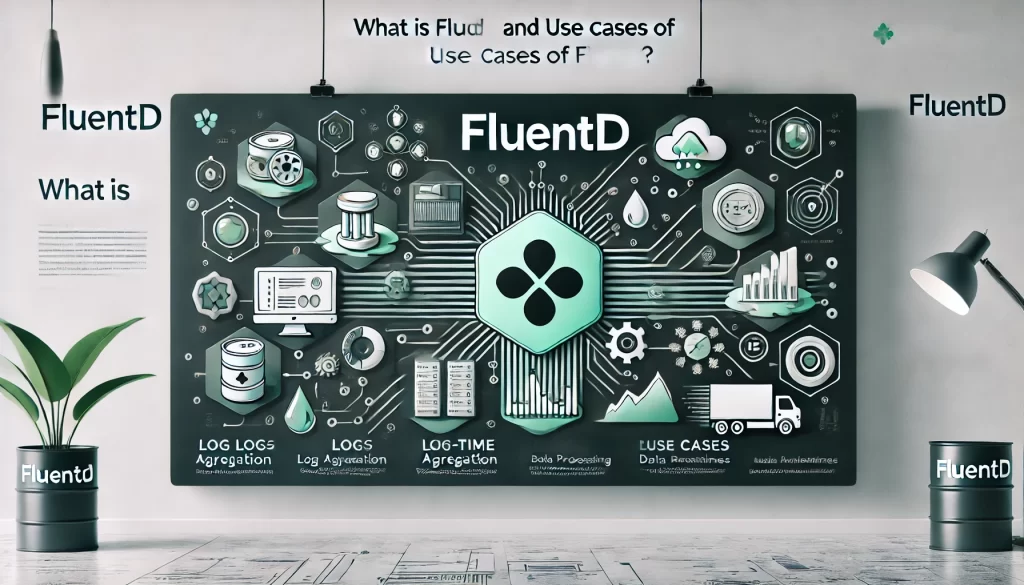
Fluentd is an open-source data collector designed for unified logging and data processing across various systems, enabling the aggregation, transformation, and forwarding of log data to different destinations. It acts as a log forwarder, collecting logs from diverse sources, such as applications, servers, and cloud services, and then processing them through a series of filters or transformations before sending them to storage or analysis systems like Elasticsearch, Kafka, or cloud-based data lakes. Fluentd’s extensible architecture allows users to customize it with plugins for input, output, and processing, making it highly adaptable for different logging and data pipeline requirements.
The use cases of Fluentd are centered around centralized log aggregation and data pipeline management. It is widely used in log management to collect logs from multiple sources, such as containers, servers, and microservices, and forward them to a centralized logging system for analysis and troubleshooting. Fluentd is often deployed in cloud-native environments to handle logs in Kubernetes or containerized applications, ensuring that logs are efficiently collected and routed regardless of dynamic infrastructure. In real-time analytics, Fluentd is used to process log and event data before forwarding it to analytics platforms or databases, where it can be visualized or analyzed for insights. Fluentd is also useful in security monitoring, aggregating, and forwarding security-related logs from various sources for real-time threat detection and compliance monitoring. Additionally, Fluentd’s flexibility makes it suitable for building ETL (Extract, Transform, Load) pipelines, where data is processed and forwarded to various output systems, enabling organizations to streamline their data processing workflows. Its scalability, ease of use, anda large ecosystem of plugins make Fluentd a versatile tool for managing log data and creating efficient data pipelines.
What is Fluentd?
Fluentd is an open-source data collector for unified logging layers. It is designed to collect logs from various sources, process them, and then route them to multiple destinations such as databases, data lakes, or log analysis tools. Fluentd supports a wide range of input, output, and filter plugins that allow you to customize the log collection and processing pipeline. It is particularly useful for centralized logging, log aggregation, and streamlining log data in real time for further analysis or storage.
Top 10 Use Cases of Fluentd
- Log Aggregation: Centralize logs from multiple sources, such as servers, applications, network devices, and cloud services, for easier access and analysis.
- Real-Time Log Streaming: Collect and stream logs in real-time to a central location, allowing for faster incident response and proactive monitoring.
- Data Transformation: Modify, filter, and enrich log data to match the desired format for analysis or storage.
- Event Routing: Route log data to multiple destinations (e.g., Elasticsearch, AWS S3, Kafka, or databases) based on predefined rules.
- Cloud Infrastructure Monitoring: Collect logs from cloud services such as AWS, Google Cloud, and Azure, and centralize them for analysis.
- Microservices Monitoring: Aggregate logs from microservices architectures, allowing developers and operators to correlate logs from multiple service instances.
- Log Filtering: Filter out irrelevant log data, such as noise or debug-level logs, to focus on high-priority events like errors or warnings.
- Security Monitoring: Collect and process security logs to monitor for suspicious behavior, unauthorized access, and potential vulnerabilities.
- Analytics and Reporting: Aggregate logs for business analytics, reporting on system behavior, performance, and error rates.
- Compliance Logging: Collect and store logs for regulatory compliance, ensuring that log data is properly handled, anonymized, and retained.
Features of Fluentd
- Unified Logging Layer: Fluentd can collect, filter, and send logs to multiple output systems, making it an effective solution for managing log data across distributed environments.
- Extensive Plugin Ecosystem: Fluentd offers a wide range of input, output, and filter plugins, which allow you to integrate with various data sources and destinations, including cloud services, databases, and more.
- Flexible Configuration: Fluentd uses a configuration file that is simple to modify, enabling you to define input, output, and filtering rules.
- High Scalability: Fluentd is highly scalable and can handle large volumes of logs with minimal performance overhead.
- Fault Tolerance: Fluentd provides built-in buffering and retry mechanisms to ensure that logs are not lost even during network or system failures.
- Centralized Log Processing: Fluentd allows centralized processing of logs, helping organizations to efficiently manage and analyze logs from multiple sources.
- Support for Structured and Unstructured Logs: Fluentd can handle both structured data (JSON, XML) and unstructured data (plain text, syslog).
- Multi-Destination Routing: Fluentd allows routing log data to multiple destinations simultaneously based on filters or conditions, which is useful for backup or multi-tier log management.
- High-Performance: Fluentd is optimized for high throughput and low latency, making it suitable for large-scale log collection in real time.
- Easy to Integrate: Fluentd is compatible with popular log storage and analysis platforms like Elasticsearch, Kibana, and Splunk, making it easy to integrate into existing infrastructures.
How to Install Fluentd
1. Install via Package Manager (Linux):
- On Ubuntu/Debian:
curl -L https://toolbelt.treasuredata.com/sh/install-debian.sh | sh- On CentOS/RHEL:
curl -L https://toolbelt.treasuredata.com/sh/install-centos.sh | sh- On macOS (using Homebrew):
brew install fluentd2. Install via Docker: You can also run Fluentd as a Docker container:
docker pull fluent/fluentd:v1.14-1
docker run -it --rm fluent/fluentd:v1.14-13. Install via Source: If you prefer to install Fluentd from source:
git clone https://github.com/fluent/fluentd.git
cd fluentd
gem install fluentdBasic Tutorials of Fluentd: Getting Started
Step 1: Install Fluentd: Follow the installation steps above for your environment.
Step 2: Create a Configuration File: Fluentd uses a configuration file (usually named fluent.conf) to define how logs are collected, processed, and routed. Here’s a simple example of a configuration that collects logs and outputs them to a file:
<source>
@type tail
path /var/log/nginx/access.log
pos_file /var/log/td-agent/nginx.pos
tag nginx.access
format apache2
</source>
<match nginx.access>
@type file
path /var/log/td-agent/nginx_access_output.log
</match>Step 3: Run Fluentd: After configuring Fluentd, run the service using:
fluentd -c /path/to/fluent.confStep 4: Verify Logs: You can check the output by tailing the destination log file:
tail -f /var/log/td-agent/nginx_access_output.logThis basic setup demonstrates how to collect logs from a file and output them to another file. You can further customize the configuration to collect logs from different sources (syslog, HTTP, etc.), apply filters, and route the data to multiple destinations (e.g., Elasticsearch, databases).
